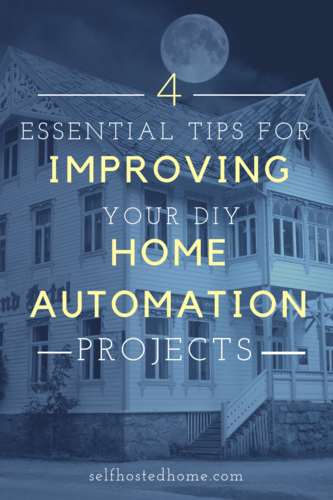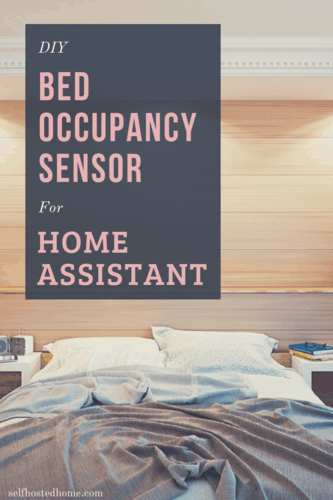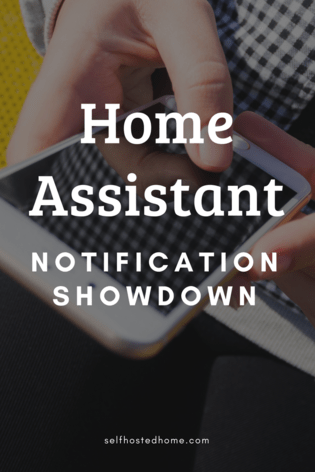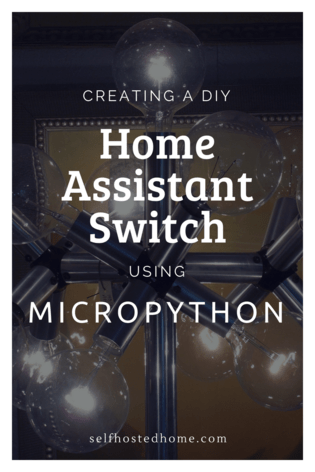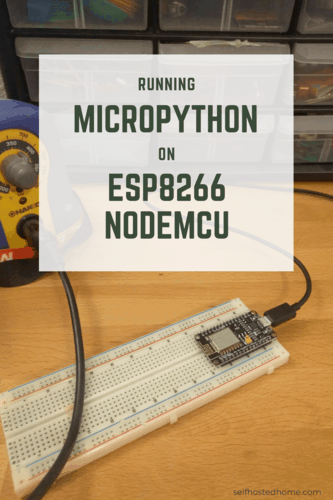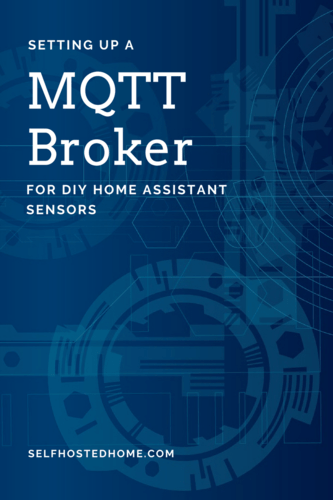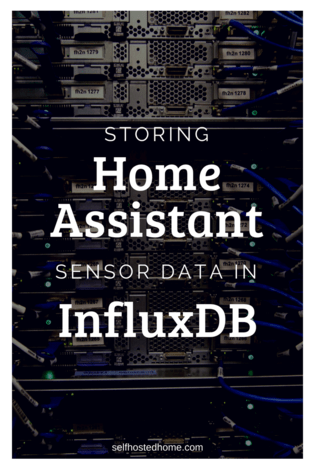Home Automation projects are rarely “complete”. They evolve over time. A few weeks ago I posted an article about creating a DIY garage door opener using MicroPython. Since then, I received lots of awesome feedback from the community and improved the design. I’ve summarized the feedback into 4 essential tips for improving your DIY Home Automation project.
- Use PlatformIO for Build Environment
- Add temperature and humidity sensors
- Update your firmware over WiFi using over the air updates
- Add a heartbeat
Check out the original article on how to create DIY Smart Garage Door Opener if you haven’t already, to get a starting point for this project. These could also be applied to my DIY Bed Presence Detection solution or any other DIY home automation project you’re working on.