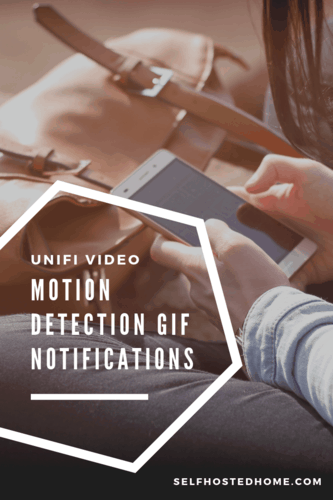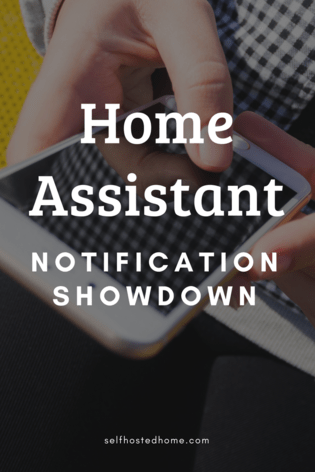So you’ve got your Home Surveillance system setup, but how do you get notified when activity occurs? A text message or push notification would be great, but then you need to log into your camera system to actually view the camera to see what’s happening. In today’s article, I explain how I used the UniFi Video software, ffmpeg, MQTT and Home Assistant to send a GIF of the motion detected right to my smartphone (or anything else running Telegram).
telegram
Create Telegram Bot for Home Assistant
Ever wanted to interact with your Home Assistant configuration when you’re not on the network? Want to run Home Assistant services and automations? The solution may be to create a telegram bot for Home Assistant.
A bot allows you to interact with your Home Assistant instance over a messaging platform. You can send custom commands to your bot to run automations, services and query different sensors in your setup. Today’s article goes through the installation and configuration steps to get a Telegram bot working in Home Assistant.
Home Assistant Notification Showdown
Notifications are an important part of a Home Automation platform. Users typically want to get alerted when things happen and there are various degrees of importance for notifications. Right now in Home Assistant 0.76.2 there are 60 different notification platforms! In this post I’m going to review several different notification platforms supported in Home Assistant. You probably don’t want an email when your garage door doesn’t close but an email might make sense for a weekly electricity usage report, I’ll go over some use cases for each type of notification.
We’re an Android household so this review is coming from that perspective, if you’re using iOS there is a Home Assistant iOS App that supports notifications that I’ve heard good things about. You may also find some of the other notification platforms discussed in this post to be useful to supplement.