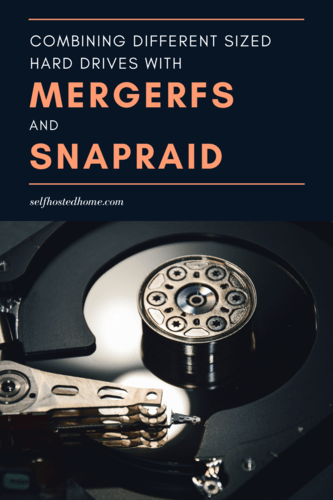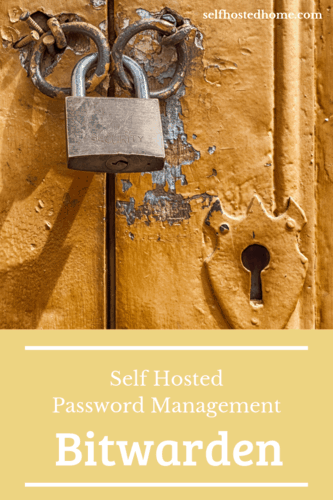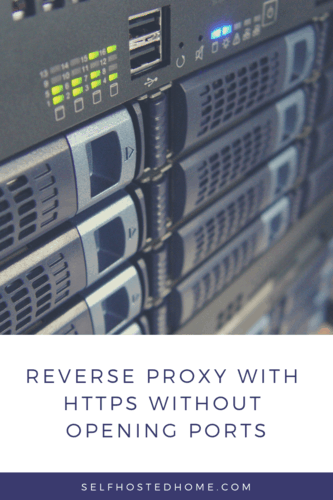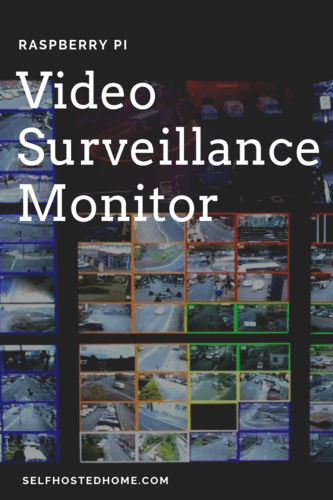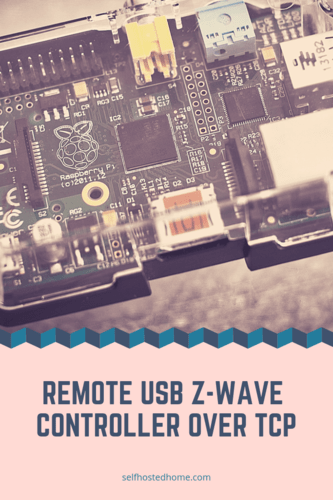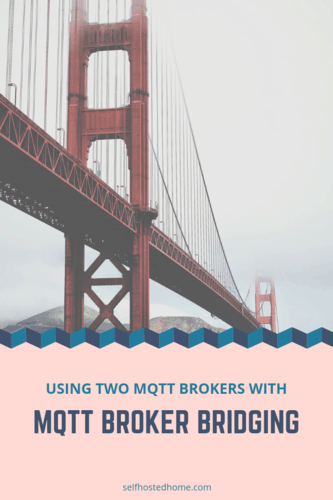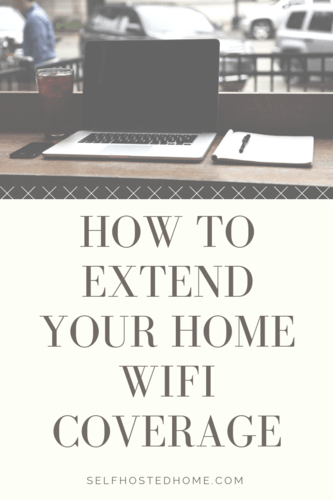If you’ve got a slew of different applications running on your home network, it might be time to add a reverse proxy. What is a reverse proxy? It allows you to access your services at a nice easy to remember URL rather than an IP Address and port. For example, instead of accessing Home Assistant at http://192.168.1.2:8123 I can instead type https://homeassistant.example.com. On top of creating a reverse proxy in today’s article, we’ll also be adding HTTPS support via Let’s Encrypt. This will give us a secure connection on our LAN so that when we connect to the application we know there is no one listening while on our network. Maybe a bit overkill, but it does give you the nice green badge in your browser too.
Combining Different Sized Drives with mergerfs and SnapRAID
When building storage for your home server, there are lots of different routes you can take. You could buy a bunch of drives and build a FreeNAS server. Or maybe you want a hardware solution and RAID looks appealing? Or maybe you’ve heard really cool things about ZFS on Linux and want to try it … [Read more…]