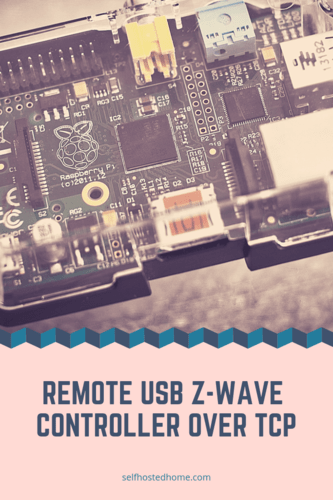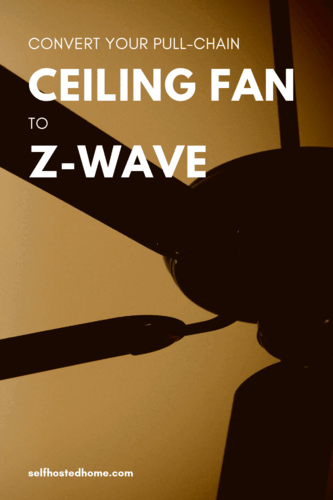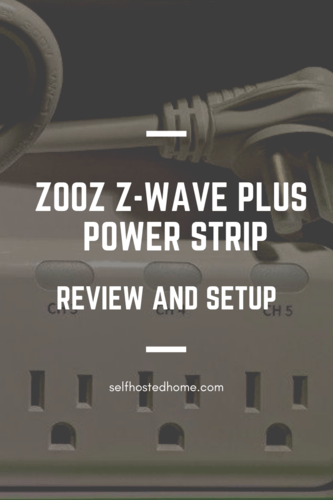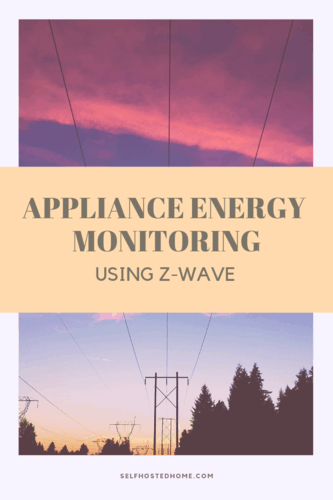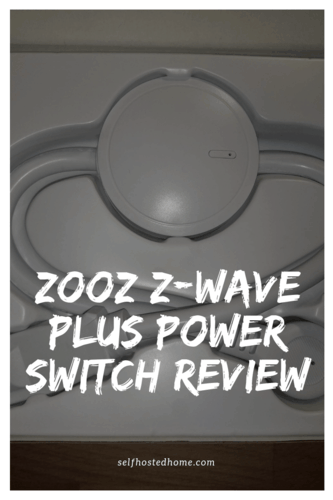The office in my house just doesn’t cool down as fast as the rest of the house. It’s far away from its thermostat and doesn’t get good circulation. Wouldn’t it be great if you could automatically start to cool it down when it reached a certain temperature? Even better, shouldn’t it start at a low speed and ramp up as the room got hotter and hotter. Today’s article will be looking at automating a multi-speed smart fan to automatically cool a room using Home Assistant.
If you’re looking at hooking up your ceiling fan to Home Assistant in the first place, check out my article on Convert Your Pull-Chain Ceiling Fan to Z-Wave using the GE Z-Wave Smart Fan Controller. If you don’t already have real-time temperature data for the room you want to cool down, this article starts with a mini-tutorial on how to create a cheap WiFi temperature sensor using an ESP8266 NodeMCU, a DHT22 sensor, and esphome.