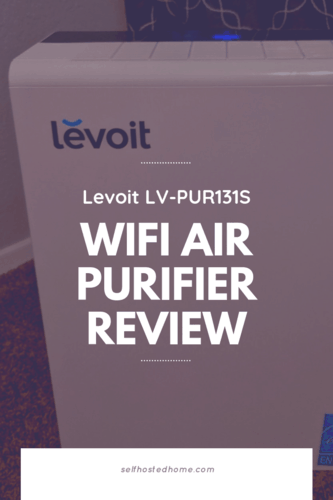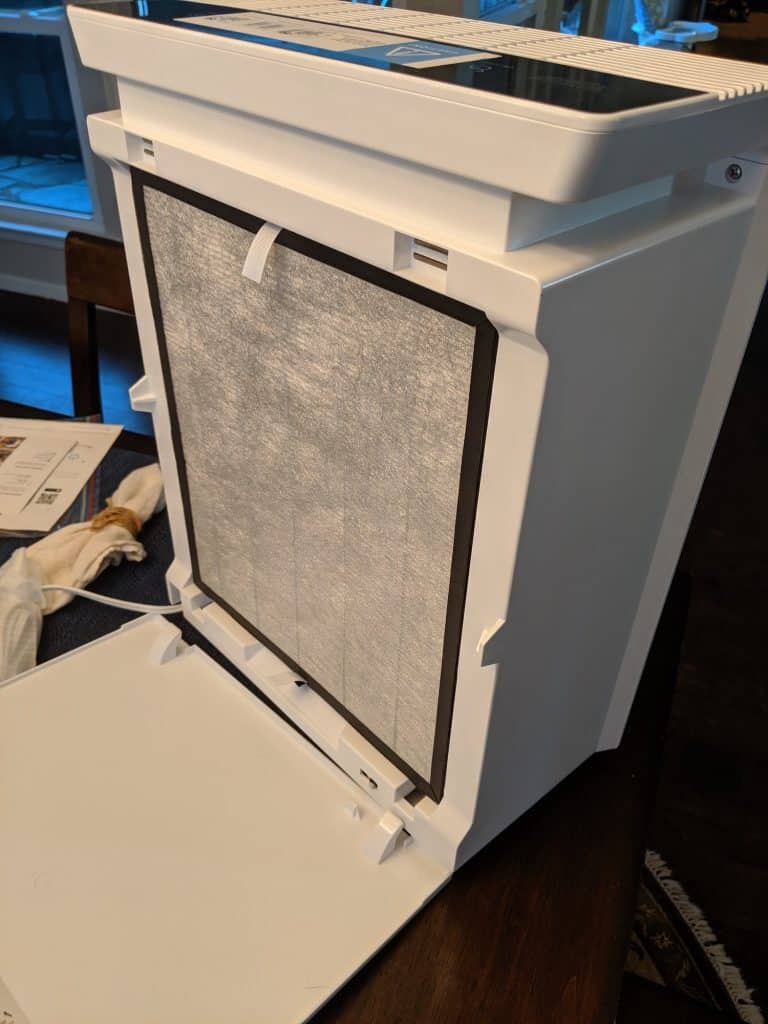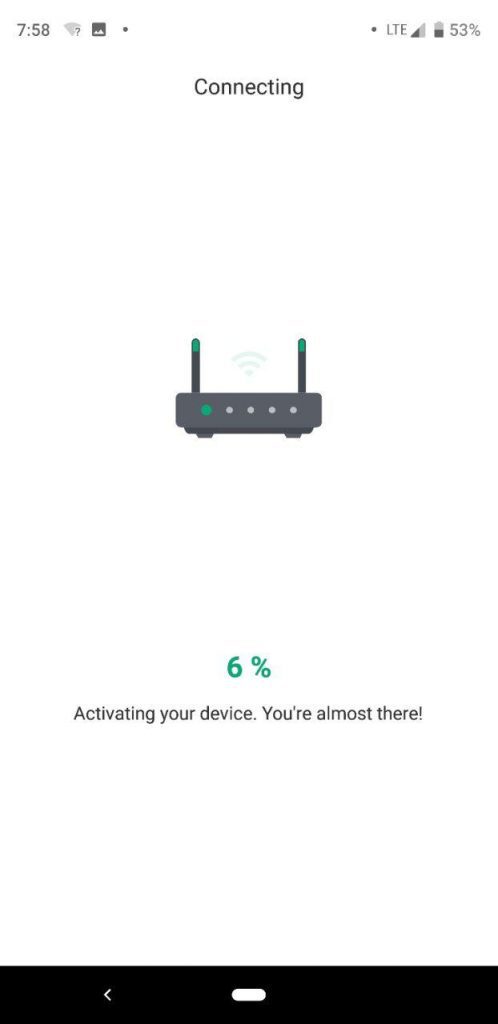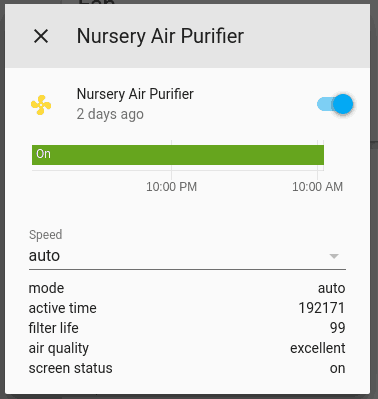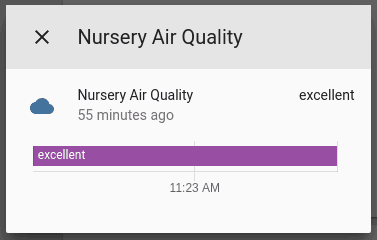Looking to add an air purifier to your house to get rid of pet dander, dust, and allergens? Want to control it from your favorite voice assistant or through your smartphone? Even better would be to have it run automatically when you go to bed or only when you’re at home. Well the Levoit LV-PUR131S is an air purifier that integrates with Home Assistant and other Home Automation platforms. This LV-PUR131S Review goes through the setup of the device, the things I liked and disliked about it, and some suggestions on how to integrate it within your smart home.
The Levoit LV-PUR131S has a WiFi connection so that you can use to remotely control the air purifier via their App, IFTTT, Alexa or Google Home. Using that same WiFi connection, this review will showcase how you can hook the air purifier to Home Assistant to integrate it into your smart home and create powerful automations around it. It’s available for purchase on Amazon.
Levoit sent me this product for free to review on my blog. All thoughts and opinions are my own. I only recommend products that I enjoy using and would be comfortable using in my personal smart home.
Product Review
Physical Design
The first thing that struck me about the LV-PUR131S is how large it is. It comes in at about 22 x 17.5 x 10 inches and you’ll definitely notice it when placed within your room. I’m sure the large size though contributes to the efficiency of moving and cleaning the air, so it’s not really a bad thing, but you might want to think about the best place to put it before pulling the trigger.
The LV-PUR131S has a black glass touch display for changing the speed or powering the device locally. All changes made manually on the touch display seem to update in the Vesync app pretty much instantly. The display can also be shut off so that there is less light when using the purifier in a dark room for sleeping.
Technical Specs
My favorite feature of the LV-PUR131S is the “auto” mode. This basically uses an air quality sensor embedded in the purifier to detect the current air quality and automatically adjust the fan speed accordingly. This makes automating the fan really easy since you don’t need to add any additional sensors.
My biggest issue with the LV-PUR131S is the lack of a local control API. I wish more companies would enable their WiFi devices to be controlled over something like MQTT, similar to the Shelly RGBW2 I reviewed. The LV-PUR131S follows the growing trend of only allowing remote control through their app and their approved third-party vendors. Luckily, a Python library has come about that interacts with the air purifier through the Vesync APIs. So while the control is not using local data, it still allows you to integrate it into Home Assistant for automation and control. I would have liked to see Leviton add a local API using something like MQTT or created the device using a local technology like Z-Wave or Zigbee.
Finally, the LV-PUR131S only supports a 2.4 GHz WiFi network. This seems pretty par for the course for smart appliances, so this isn’t a big downside or anything. But thought I would mention it. I would like to see more appliances integrating 5GHz capable WiFi processors.
Air Purifying Performance
First off, this blog is mostly centered around smart home technologies and I don’t have a ton of experience using air purifiers or knowledge about how they work. I will say though we’ve got two big dogs that sleep in our master bedroom every night and I know our room can start to smell bad from time to time. We decided to first place the air purifier in there on “auto” mode with the doors closed and in about 30 minutes we could noticeably tell a difference.
We also have some smokers in our extended family so we decided to try it out in their garage, where they frequently smoke and play pool. Again, we could notice a significant difference 30 minutes into the purifier running.
So I recommend you do additional research about the air purifier quality if that’s really important for you. Levoit’s marketing material claims the removal of 99.97% of all pollutants using their 3-filter system. The filters seem high quality and meet the HEPA standard.
Setup Process
The setup process is relatively straightforward and mimics how a lot of smart home tech is set up these days. You start by downloading the Vesync app and making an account. You can just use the “guest” account in the app, but you won’t be able to use any of the third-party integrations like IFTTT or Google Assistant or even Home Assistant if you don’t create the account.
Next, you hold the physical power button on the air purifier for a few seconds and the WiFi icon starts to blink.
Continue through the setup process in the app and it will ask you for the WiFi credentials of the network that the purifier should connect to. Note that it can’t connect to 5 GHz networks so you’ll need to have it connect to your 2.4 GHz network SSID if you have both running.
Eventually, the app will ask you to connect to the access point that the Air Purifier is broadcasting on. Once you connect the app goes back to work and finishes setting up the device. Once that’s done you’ll be able to remotely control the air purifier from the Vesync App.
Home Assistant Integration
Proper support for the Air Purifier hasn’t made it to the mainline release of Home Assistant yet. So you’ll need to rely on a custom component to add the additional functionality. If you’ve never used a Home Assistant custom component they are generally pretty straightforward to set up.
First off, download the zip of the custom component from GitHub.
Extract the zip into a custom_components directory of the Home Assistant config directory. The end result you should be able to see the custom component manifest.json file at config/custom_components/vesync/manifest.json.
Now you need to enable the component in your configuration and provide your Vesync credentials.
|
1 2 3 4 5 |
--- vesync: username: !secret vesync_username password: !secret vesync_password |
The custom component makes use of the discovery component to discover all the devices you have registered to your Vesync account. You’ll need to enable the discovery component if you don’t already do so.
|
1 2 |
--- discovery: |
After enabling both of the components in your configuration (Vesync and discovery) go ahead and restart Home Assistant.
After restarting, Home Assistant uses the Vesync API to discover all fans on your account and creates entities for them. You should have a new fan entity appear for the fan you added to your account. You can remotely control the fan through the Home Assistant user interface and use any of the fan services on the Air Purifier to automate the fan.
Automations
Now we have a fan entity in Home Assistant, what can we do with it? Well, the custom component allows you to remotely control the Air Purifier as a fan so you can integrate it with your other sensors. One thing you might want to do is only run the fan when you are at home. You could create automations to turn the fan on when you get home and off when you leave.
|
1 2 3 4 5 6 7 8 9 10 11 12 13 14 15 16 17 18 19 20 21 22 23 24 |
--- automation: - alias: "Set purifier auto mode when we get home" trigger: - platform: state entity_id: group.people to: "home" action: - service: fan.turn_on entity_id: "fan.nursery_air_purifier" data: speed: "auto" automation: - alias: "Turn air purifier off when we leave" trigger: - platform: state entity_id: group.people to: "away" action: - service: fan.turn_off entity_id: "fan.nursery_air_purifier" |
Like I mentioned previously, the air purifier comes with an “auto” mode that uses an internal sensor on the air purifier to measure the air quality and automatically adjust the fan speed depending on the quality. If you want to build additional sensors you could connect up a NodeMCU and a PMS5003 sensor. This way you could measure air quality in several places of the room and adjust the speed automatically. I’m not sure how well the PMS5003 sensor compares to the internal sensor of the Levoit LV-PUR131S.
Finally, the air quality sensor present on the device can be used as its own sensor within Home Assistant. The air quality comes as a state attribute of the fan so you’ll need to extract the state attribute. Maybe you want to get an alert on your phone when air quality reaches a certain level? Use the notifier platform in Home Assistant to trigger a notification when the air quality reaches something bad.
|
1 2 3 4 5 6 7 8 |
--- platform: template sensors: nursery_air_quality: friendly_name: Nursery Air Quality value_template: "{{ state_attr('fan.nursery_air_purifier', 'air_quality') }}" icon_template: "mdi:cloud" |
Conclusion
If you’re in the market for an air purifier and already a smart home enthusiast, the LV-PUR131S WiFi Air purifier would be a home run for you. It gives you an easy way to clean the air in your house and it’s Home Assistant integration is easy to set up.
If you found this LV-PUR131S review helpful and you’re interested in some other articles that are WiFi based Home Automation products, check out the following articles:
- Zoned Cleaning with the Xiaomi Roborock S5 Robotic Vacuum
- DIY Smart Home Cabinet Lighting
- Shelly RGBW2 LED Controller Review
Please consider supporting the blog by joining my mailing list, following the blog on social media or directly through Buy Me a Coffee. Thanks for reading!